

Zeenan
-
Posts
25 -
Joined
-
Last visited
Content Type
Forums
Articles
FAQs
Online Manual
Support: Blocks
Support: Games
Bug Tracker
SIGames Manual (beta)
Profiles
Posts posted by Zeenan
-
-
On 12/12/2023 at 13:21, snowofman said:
yeah i looked into it and right now i havnt found a way to change text color
maybe.. just maybe... its possible to go into the match commentary file and change the <colour id="colour" name="text" /> (text) to something custom (hiphop) as example
and then in the settings setup a line with the name of hiphop and give it another color..
but i can't check right now, and it's not even sure it will work
do you perhaps know what possible file it could be this so called new "accessibility feature" thats causing the white and black text for every team?
I mean surely there has to be a new line of code somewhere that either gives white text or black text based on background colour in the commentary bar or maybe its just a changed line of code to this years FM?
furthermore if match commentary.xml file is pretty much identical to FM22 the triggering of white and black text mus be somewhere else right?
0 -
53 minutes ago, Ceyvol said:
He wants to edit text colour, not the bars.
Commentary text is white or black only in FM24 and it's not optional for some reason.
Yes exactly! That is my issue Ceyvol. Plain colours thing in preferences is unticked. The commentary bar are working correctly (background text colour) after my pre game editing but not the text colours (foreground text colour) because its probably coded into fm 24 to only have white and black text in match commentary foreground colour .
I can also add that ive updated my skin from the picture above and ive got that thin line of yellow colour around the bar and that looks good tbf but the text is more important to me to be yellow in this case and ofc that every team (at least the ones i edit) should have correct foreground colour in text and not just white or black
0 -
1 hour ago, keysi said:
Maybe the graphics are different.
This is from the FM22 vs this is from FM24
But maybe I'm wrong and it's more simple.
You can also set the commentary settings in Preferences but I assume that's not something that you would change.
The last thing is that it's changed somewhere else in the skin you are using. I'm using the default 'match commentary.xml' and it works as usual with the primary/secondary colours.
Il get back to you when i come home from work , but are you saying that in your skin Galatasaray will flash red and yellow?
0 -
On 10/12/2023 at 20:22, keysi said:
sorry its me again but comparing fm 22 default fm colours.xml and and fm 24, those lines with "neutral commentary foreground/background share the same rgb values, and in fm 22 i didnt have this problem, surely there has to be some coding addition to fm 24 that does the white and black foreground text in match commentary?
my match commentary widget.xml looks like this and is slightly different then the above match commentary.xml, but dont think this is causing any issues and its hindering me from having the desired foreground text colour
<widget class="picture" file="boxes/custom/match/commentary/bar" id="cmbi" rthr="85" colour="neutral commentary background">
<layout class="stick_to_sides_attachment" alignment="all" inset="0" />
</widget><!-- commentary widget -->
<widget class="label" id="cmnt" hidden="true" font="bold">
<layout class="stick_to_sides_attachment" alignment="all" inset="0,0,2,0" /><translation id="text" value="" />
<integer id="size" value="30" />
<flags id="algn" value="centre,can_scale" />
<colour id="colour" name="text" />
</widget>0 -
1 hour ago, keysi said:
thank you guys so much for the quick replies! ive found those lines in base skin 24 advanced settings.xml file and the lines were not in the transperent settings.xml one. now the question is what values do i put in the rgb to have correct team colours for all teams in match commentary?
0 -
1 hour ago, snowofman said:
look in the commentary widget, maybe you can change it there
ive download from fm 24 resource archiver following things, panels, skins, graphics and settings and i cant find any file named commentary widget, however i can find it on a line in match commentary file in the panels folder but honestly not sure what to do and even if theres an commentary widget file im not sure when it comes to coding and how to do it properly and where to do it, but if you can just let me know where to find the correct commentary widget i can try and compare with fm 22 and see if theres any difference
0 -
is there a way to change commentary text colours to primary and secondary team colours? at the moment it seems like its a new feature on fm 24 that all teams in match commentary text will either have white or black fonts, example Arsenal have red and black in match commentary text, should be red and white, i play with scunthorpe, ive changed their colours in pre game editor (text) to claret (background) and light blue (foreground) and it works on every tab and box and looks great but however on match commentary text it shows claret and white and also flashes when goals are scored in claret and white, so is there a way to change this?? anybody know which file that controls this? i play with customized base 24 transperent skin and everything is working fine but as i said match commentary text have a new feature and i would like to get the classical look with correct team colours, any help would be much appreciated
 0
0 -
On 23/12/2020 at 20:10, PequenoGenio said:
Did you manage to get it right? If so how is the proper way to do it? I tried tweaking the xml file without succes
 0
0 -
10 hours ago, keysi said:
This is affected by player personal details panel.xml
thanks alot!! however the scouting section is still in white text for all teams, and i have no clue about how to put the correct code in the player personal details panel.xml file, would appreciate alot to get help with this
0 -
-
is it possible to change the squad text on title bar when looking on squad screen and instead have your team name? you get yor team name when you press club info for example but not when you press squad
0 -
4 hours ago, a31632 said:
It could be that the scoreboard uses a certain font that you might not have copied over. My suggestion would be to review the scoreboard files you copied and check if there is a font showing in the code that you would need to copy as well.
cant thank you enough! problem solved!, as you suggested it was a font file missing from flutskin.
0 -
if anyone know how to replace that dot on the scoreboard to a minus symbol instead im ready to play fm 20! its a tiny issue but still a little bit annoying...im using fmportugal.net skin but i added match title bar and scoreboard and some other stuff from flutskin...any help would be much appreciated!
0 -
Hello fellow football managers! Im looking for a new laptop and im basically one click away from buying this one https://www.webhallen.com/se/product/312364-Asus-G731GT-H7101T-17-3-FHD-IPS-120hz-i7-9750H-16GB-512GB-SSD-GTX-1650-Win-10 but since im not that good on computers i just wanted an opinion on how it will run for all leauges from England (vanarama and above) + 2 leagues from 5 nations + 1 league from 17 nations and players database with around 100 000k - 120 000k , other then that i can add that lap top will only be used for playing FM and watching sports, and i only play in commentary or 2d. It would be much appriciated to get an opinion from you guys, Cheers!
0








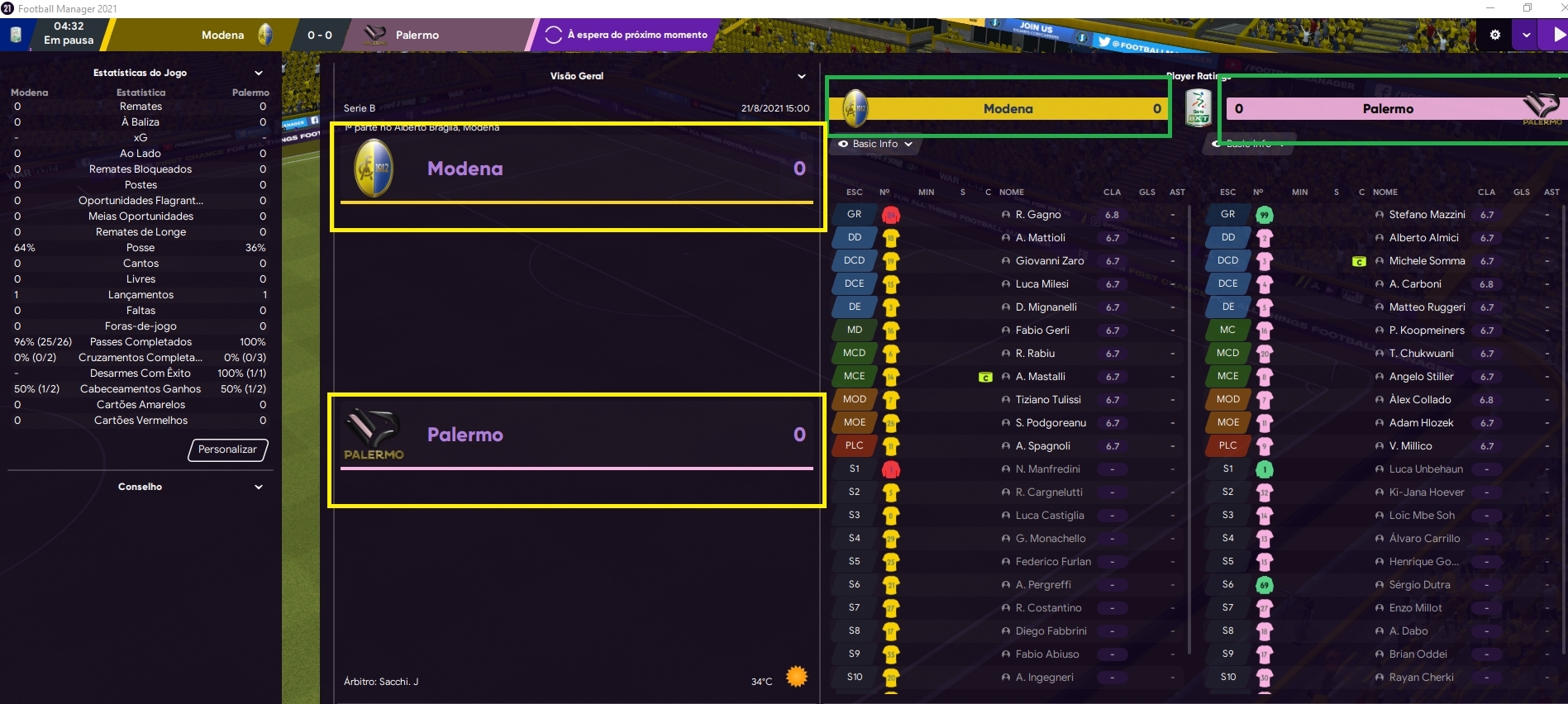



future for the wrong foreground match commentary text colour?
in Football Manager General Discussion
Posted
so this has been brought up before by me and some others that the match commentary text for FM 24 has wrong foreground text colour (always white or black no matter what you do in pre-game editor) for many teams due the new feature in FM 24 , only background colour is correct and can be edited in pre-game editor, foreground text in editor can be edited but will only be shown as a thin layer around the match commentary box , which is nice and would be even nicer if you could edit 3 colours in pre game editor but the text itself is permanent with black and white.
first question is: will this be optional or fixed in the upcoming winter update? would really love to start a new save with my irl favorite team soon but really need to have the correct team colours for them in match commentary text to even consider it.
second question: is this a hardcoded thing for FM 24? and if it is, will it always be like this for future FM versions and not even optional?
so far it seems that no one has managed to fix this to have the classcial match commentary colouring like its always been before