-
Posts
383 -
Joined
-
Last visited
-
Days Won
1
Content Type
Forums
Articles
FAQs
Online Manual
Support: Blocks
Support: Games
Bug Tracker
SIGames Manual (beta)
Profiles
Posts posted by DimitriFromParis
-
-
-
-
3 minutes ago, Quads said:
Useless.
Good luck
Hard to back up emtpy claims in the end then? I guess so.
Thank you for nothing, and good luck to you too.0 -
4 minutes ago, Quads said:
Yes, I am a musician, difference scene, but still applies. Since when unofficial, unlicensed DLCs are not scummy, better yet, since when DLCs are not scummy and greedy?
I will try again, not sure if the question was too hard for you:
How exactly is he being greedy (and scummy) as you put it?0 -
Just now, kad38 said:
Hello all super really great like skins but I have a question if someone can help me .... why there is no tactical bar during games ??
Hi Kad38.
What do you mean with tactical bar exaclty. Please provide a screenshot if possible.0 -
Just now, Quads said:
Honestly wasn't me. I just was incredibly disappointed in scummy and greedy ways he was STILL going
Okay then explain me about these greedy ways? Did you actually ever create something in your life, since you are talking in this way about something which takes hours upon hours to create? Would really like to hear more about it?
0 -
1 minute ago, Quads said:
What friend? And my message was very tame compared to his
The guy who was whinning about the same issue all of a sudden out of the blue today like you, after being a part of his group for weeks, knowing everything about the conditions of his work. All of a sudden it became a problem for you. Coincidence? I think not.
0 -
4 minutes ago, Quads said:
Just wanted to call out Debski for being a complete scum. I called him out on his group for being greedy and scummy, unlike Evgeny (Genie Scout).
This is what he wrote to me

Told him he's embarassing the community, and he responded as I expected
You probably derserved that after seeing what you wrote to him under your own profile, and that of your friend on the group wall ;-).
I can only say the same: If you are not satisfied with the mods/solutions offered, i suggest you make your own.
It's exactly because of people like you, that all the great skinners die away.0 -
44 minutes ago, xtsh said:
Hi,
Any idea why on my manager profile screen it doesn't say my coaching qualifications? It's just blank underneath. All other AI managers it displays properly and says what their current badge is. I've even added new managers and started new saves and it still doesn't show the coaching qualifications. On the default skin is says what badge i'm currently at, which seems to be the only for me to keep up what badge i'm currently on. Small problem I know but does this happen to anyone else?
Thanks.
Yes Emil is aware of this, the wrong widget code was used in 2.0. It has been fixed for the next update.
Anyway here is the file responsible for the panel. Extract it to Vitrex/panels/human/
https://mega.nz/#!csMWnZrC!Mgop3eN0t9RN7Go4ht3Z-neYzVtp1HVE1SlToQDHAy4
Have fun :-)0 -
3 hours ago, roykela said:
Playing matches in 3D i'm unable to choose widgets with this skin.
Everytime i click the "widget chooser" the panel with which widgets to choose disappear as soon as i move my mouse.
Everything is fine with the official dark skin. So, if i want to add widgets i have to switch to one of the official skins in order to do it.
Any idea what might be causing it and/or how i can fix it?No idea, we never had anyone reporting this, and it's not the issue here, so it's hard to say really. Is it all the widget windows or just one particular?
0 -
1 hour ago, Carlito85 said:
Oh my...it's happening!
@DimitriFromParis Any idea on how to fix these 2 issues? I can't reduce the height of the grass in Last Starting 11, and the club location map doesn't show up even if I switch to 1920x1080 for some reason.
Depends on your resolution?
The World Map locator is not showing as your logo pack is interfering. If you look closely you can se the old metallic Premier League logo appear (transparent).
Go into your logos folder, and delete or deactivate the "background logos left/right" part of it, and the skin will work like it is supposed to again.0 -
-
21 minutes ago, Muerte706 said:
Follow this guide. But replace the overlay from SS kits with the overlays of the kits you are using.
https://sortitoutsi.net/downloads/view/29626/fidneys-ss17-default-kits0 -
UPDATED TO 2.0
Download here: http://www.fmscout.com/a-vitrex-fm17-skin.htmlUpdate 2.0 changelog:
- Brand new match preview panel
- Brand new match pre match panel
- Brand new match In Between Highlights panel
- Brand new match feed
- Brand new Vitrex signature match scoreboard
- Brand new match post match pabel
- Brand new Human Manager panel
- Brand new manager Home panel
- Added possibility to add your own manager pic back into the game
- Brand new Stadium panel
+ Much moreUpdate 2.0 Preview:
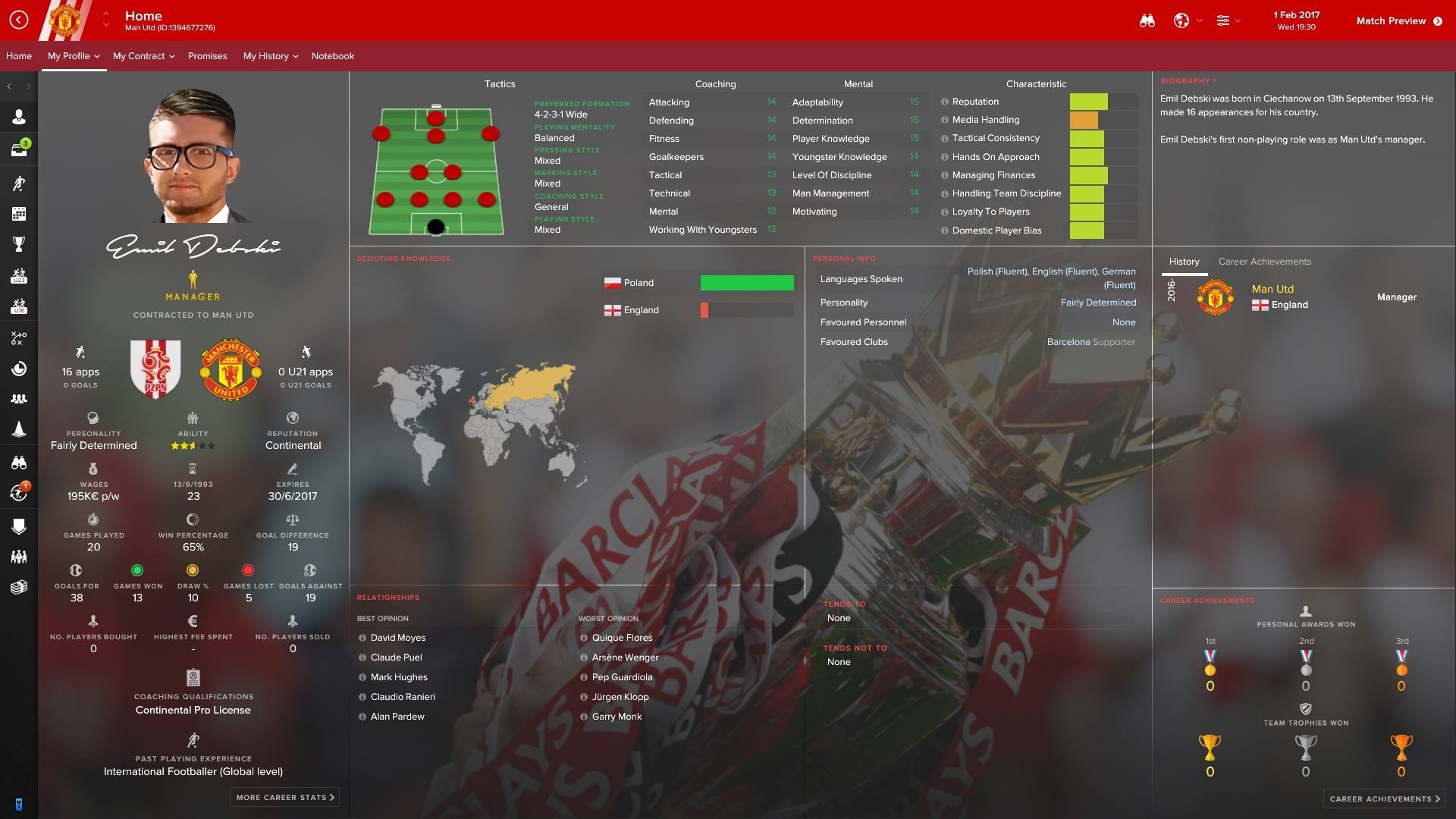

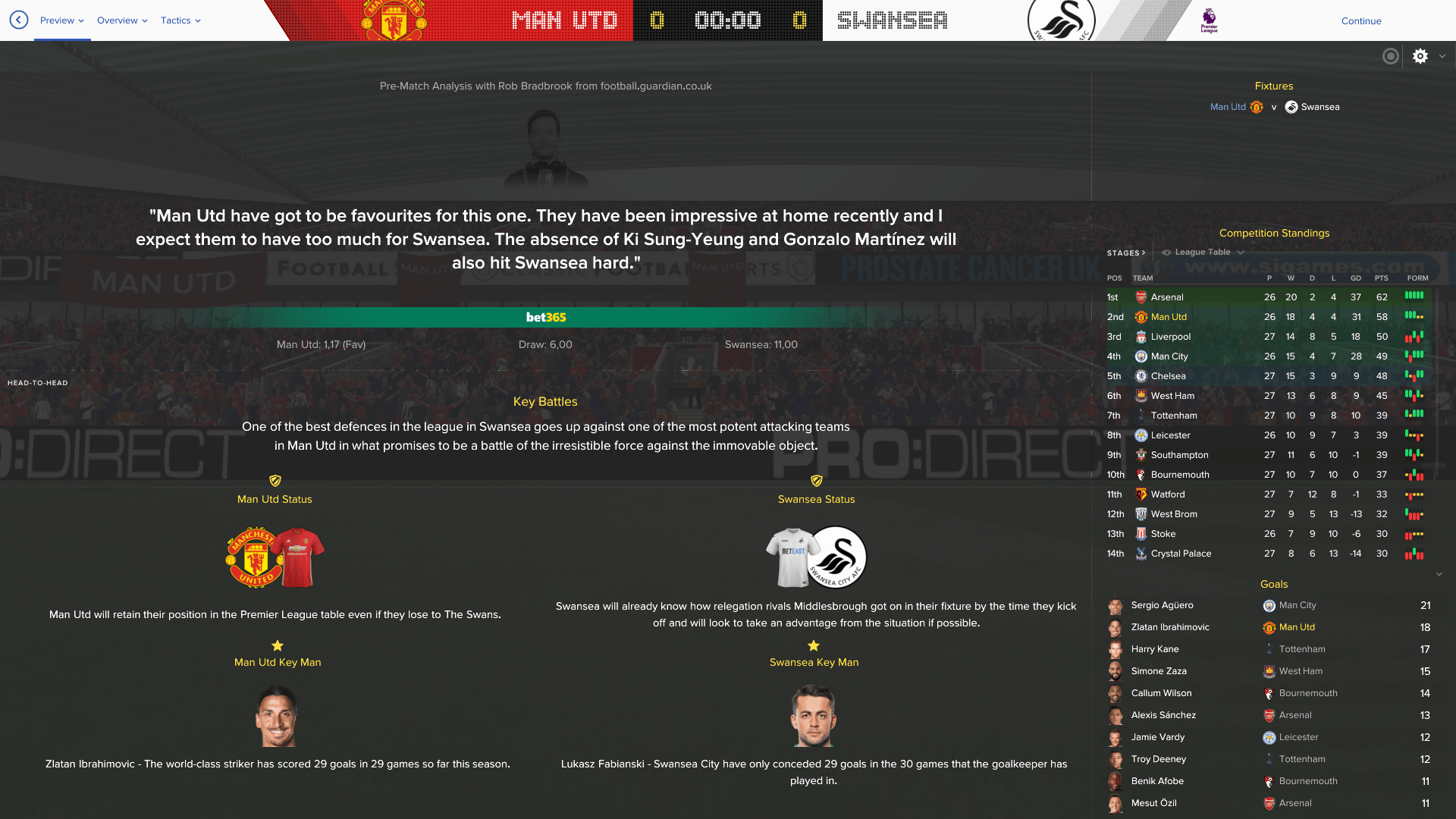



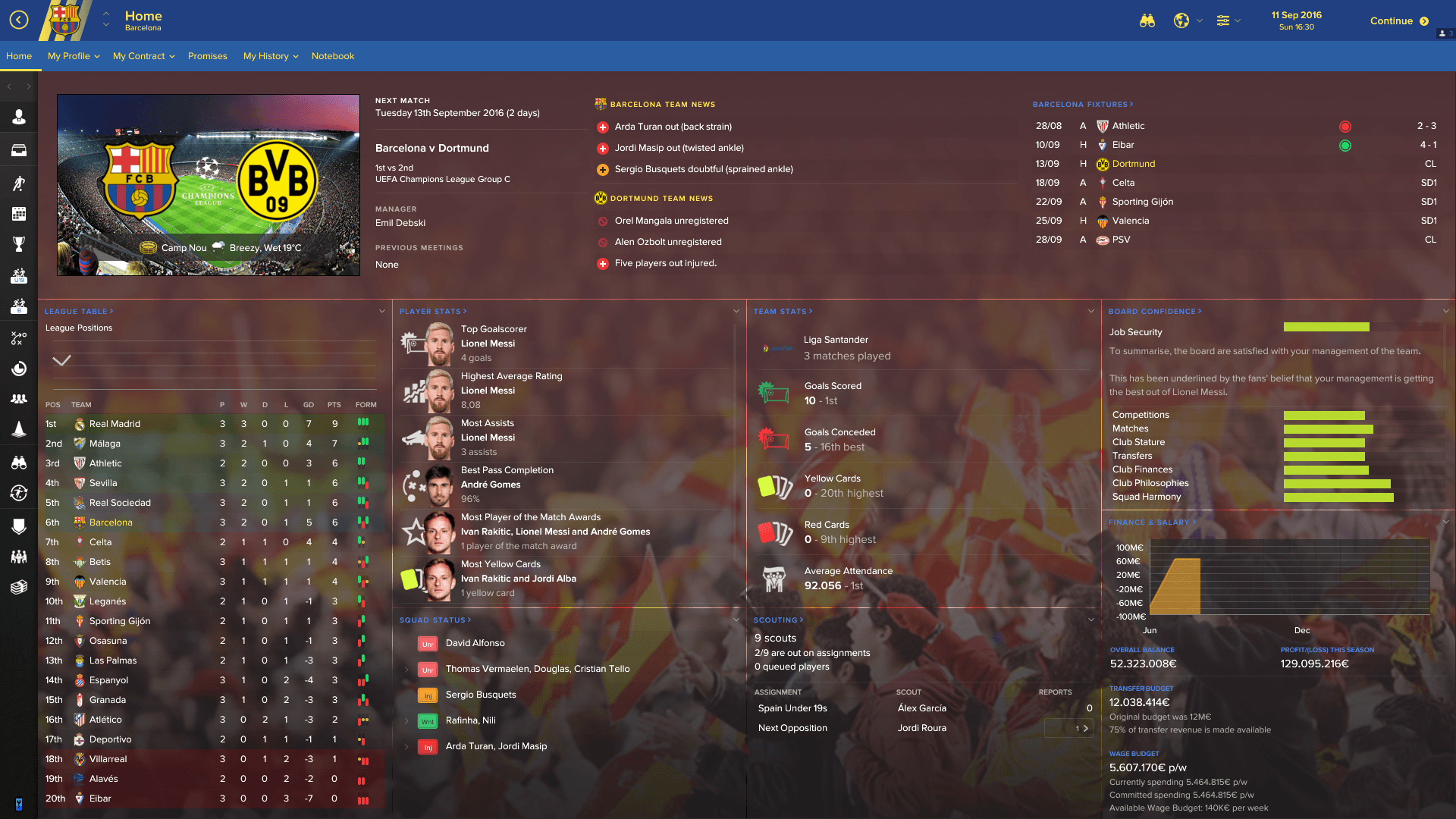
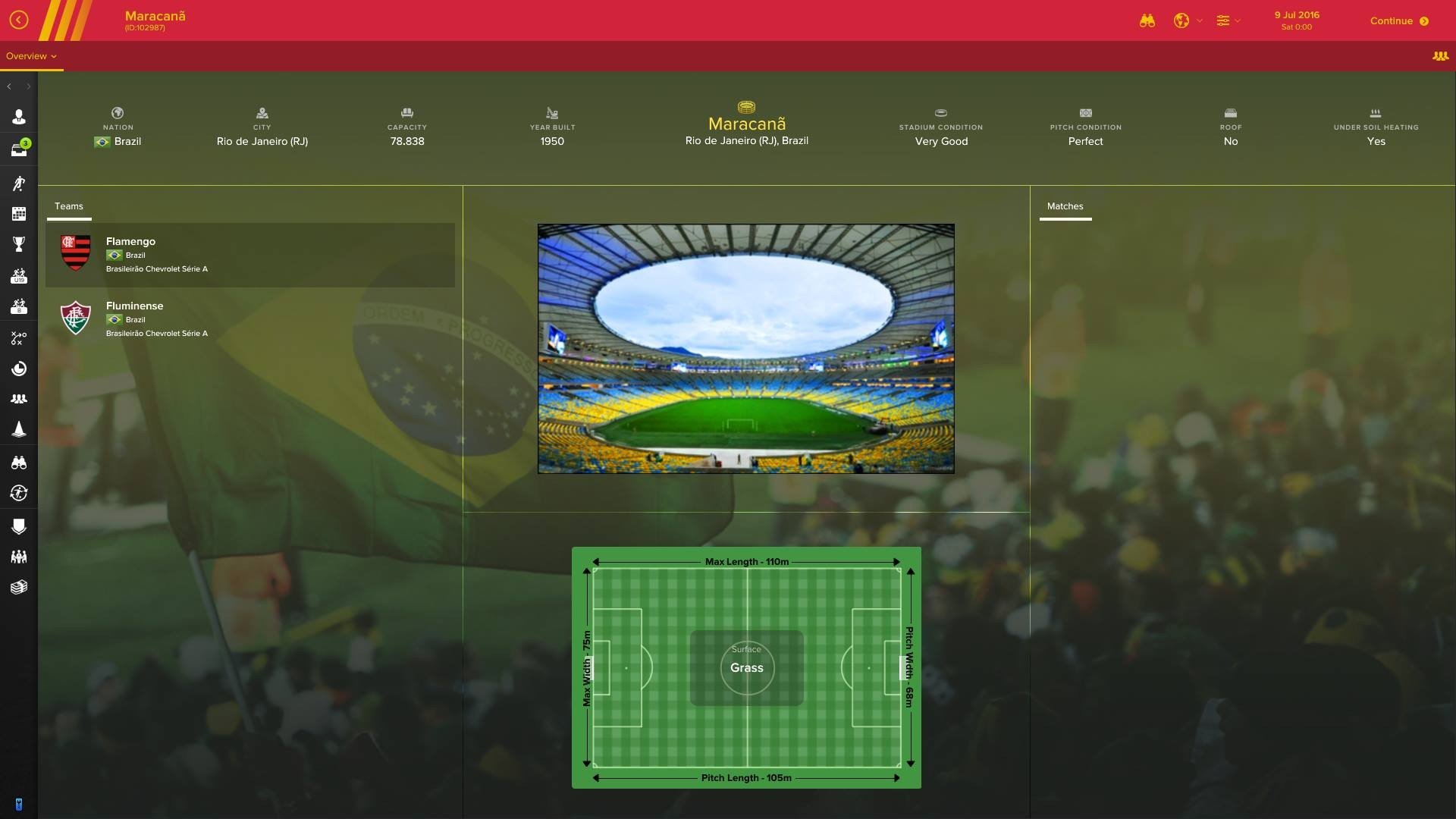
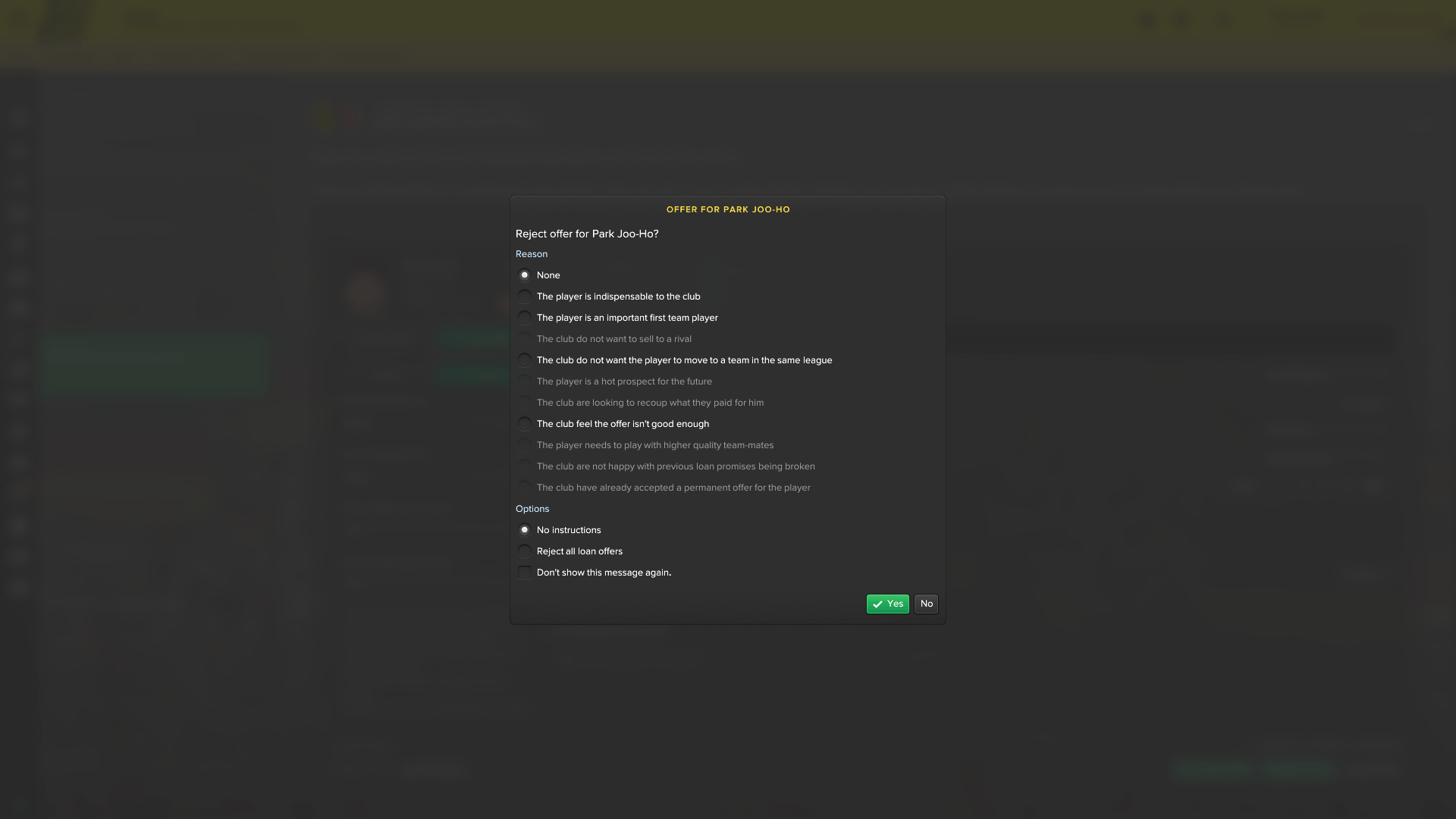 0
0 -
8 hours ago, bluestillidie00 said:
Emil has said sometime in the future, if he gets time too. Don't hold your breath though.
Exactly like bluestillidie00 states here: Most likely yes, but there is no time frame on it atm.
0 -
Just now, tyler16 said:
Looks amazing. Could you please PM me by the way? I may be interested in donating for the hairpack, you guys deserve it 100%.

Hi tyler16.
Thanks. It will be out very soon, anyway if you still wish to donate, you can follow this link:
https://www.paypal.com/cgi-bin/webscr?cmd=_s-xclick&hosted_button_id=6U8UDQFLM3UEC
Merry xmas :-)0 -
1 hour ago, Qemyst said:
Just sign him up already SI!!!

 0
0 -
-
39 minutes ago, turgi said:
Where can I download the city pictures from?
http://www.fmscout.com/a-vitrex-city-pictures-adapted-from-flut.html
0 -
30 minutes ago, AIK said:
Actually, I found the solution. I use standard logos but the pack I used for Competetion logos (and Africa) included background logos and that interfered. When I removed that the maps showed up as it should.
Perfect :-)
0 -
14 minutes ago, AIK said:
Lovely skin! Just found this when searching for alternatives since the default are sort of broken after the new patch.
I have only one minor issue. The nation map are missing from the club screen. It just shows the logo.
If you want help with creating more city backgrounds, I can probably help with doing a few.
Head over to FM Scout or Emil's facebook group, the solution for your issue has been discussed there in details a few times. It's probably because you are using Metallic logos, which interfers with the way the map location widget shows.
0 -
2 hours ago, dosenoeffner said:
Hey , I really like the skin, great work.
But since update 1.4 the button/checkbox style has been changed and I rather prefer the old (1.0-1.3) button/checkbox style (the one with the black stripe on the bottom). Is there an easy way of implementing the button/box style of 1.3 in 1.4?
@dosenoeffner Yes, simply copy over the folders "buttons" and "switches" found in the Vitrex/graphics (both 1.3 and 1.4) folder. Delete the ones already there first, so they don't get mixed up together, even though it should cause no problem just overwriting them anyway.
0 -
13 minutes ago, Columnarius said:
I was able to do it. My laptop is 1440x900. I had to make changes to:
- Size of various text widgets (team names, team scores, clock)
- Size of the team logos
- Offset values of various containers related to the team logos, various text widgets and the competition logo
Got it to look like this:
For those interested in trying it out, you can:
- Make a backup of ../Sports Interactive/Football Manager 2017/skins/Vitrex17 1.4/panels/match/match title bar.xml
- Download the attached file, which is my modified version of match tile bar.xml and place in the ../Sports Interactive/Football Manager 2017/skins/Vitrex17 1.4/panels/match/ directory
Also...I wonder if its possible to revise most of the containers' sizing to be a dynamic % of available size so that these things just scale up and down automatically?
Looks good, but i can tell you now, that you will have problems with longer team names like Crystal Palaca ect.
0 -
1 hour ago, fsquid said:
Only issue I have is the score and time not linning up right at the top during a match. Other than that, love it.
Hmm mine are completely aligned. Could you provide me with an screenshot please?
0












[FM17][SKIN] VITREX17 v2.0 (updated 1.1.2017)
in Skinning Hideout
Posted · Edited by DimitriFromParis
FOR PEOPLE WHO EXPERIENCE CRASHES IN MATCHES:
If you exerience crashes during 3D games, it is caused by these 3 files in the "Vitrex/panels/match/" folder:
match feed item panel.xml
match feed item sub panel.xml
match feed panel.xml
Just delete them. This don't affect many, but some seem to have problems, so if you do, now you know the fix. We will recreate them in another way for the next update, as they are build around files from an older FM, which shouldn't be any problem (and haven't been for me and many others), but some seem to be affected by it.