-
Posts
419 -
Joined
-
Last visited
Content Type
Forums
Articles
FAQs
Online Manual
Support: Blocks
Support: Games
Bug Tracker
SIGames Manual (beta)
Profiles
Posts posted by zele
-
-
1 hour ago, wkdsoul said:
fixture details is in the match folder.
Inbox feed & inbox panel is in the human folder
Located it! Nice.
In the fixtures details panel found only two box containers.
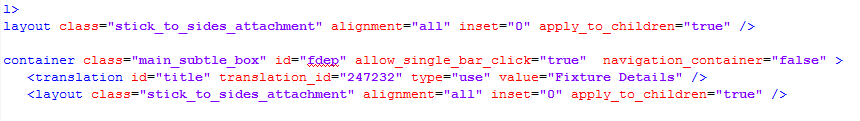
main_subtle_box
added appearance="boxes/bordered/standard/paper" in that row, but nothing happened and I have paper.png in the boxes/bordered/standard/
so it must be that I made some mistakes, but I can't figure it out.
The other line with the box is <container class="scrolling_box" also added the same line appearance="boxes/bordered/standard/paper" there, but nothing happened.
Any tips?
0 -
34 minutes ago, wkdsoul said:
Guide for extracting them is in the sticky threads.
Ok, thanks. I extracted whole panels.fmf and there isn't inbox news feed panel there. Are you sure about the name? There are some similar, but don't know which one is the right one?
Also, there is no fixtures list details panel,
Names are too similar to pick one, can you help?
https://gyazo.com/cd5c734381216f82d02ebdc261c5ca8e
0 -
45 minutes ago, wkdsoul said:
whatever box type it is, main / bordered / plain etc.
I am sorry but I can't locate those panels, tried to find them in base skins and about dozen custom skins, but no luck. Do you have them, maybe?
0 -
On 25/04/2020 at 19:21, wkdsoul said:
Both, same as any panel. THe xml will give you the type of box, then you know which paper.png to mess with
Don't have those panels in base skins that I downloaded.
 I can copy it from some other skin, but don't know what lines should I change. Little help, please?
0
I can copy it from some other skin, but don't know what lines should I change. Little help, please?
0 -
2 hours ago, wkdsoul said:
inbox news feed & fixture list details
Do I need to change something in .xml files or to create transparent png file and put it in the right folder? Or both?
 0
0 -
Found the solution for this club names in overview box.
I just need to make those fixture and news box transparent. Help?
0 -
@wkdsoul any idea?
Figured out that this club name issue is somehow connected with fonts folder (copied the fonts from another skin), but I don't know how to solve it.
0 -
On 25/02/2020 at 16:02, Vakzin_QPR said:
Is there any chance to make those player role boxes under the shirt more transparent?
0 -
Hello guys,
I am trying to customize dark base skin (default dark skin downloaded from fm scout). Successfully changed the sidebar menu, put static colors by myself, added IBH from founded on this forum and fixed horizontal line so it can bi moved again, added instant result, but I have issues with transparency. I would like to make transparent these boxes in the middle, as you can see on the pictures below their background is different than the background that I putted in default skin. Also, as you can see there is no club names in the last picture I would like to fix that too.
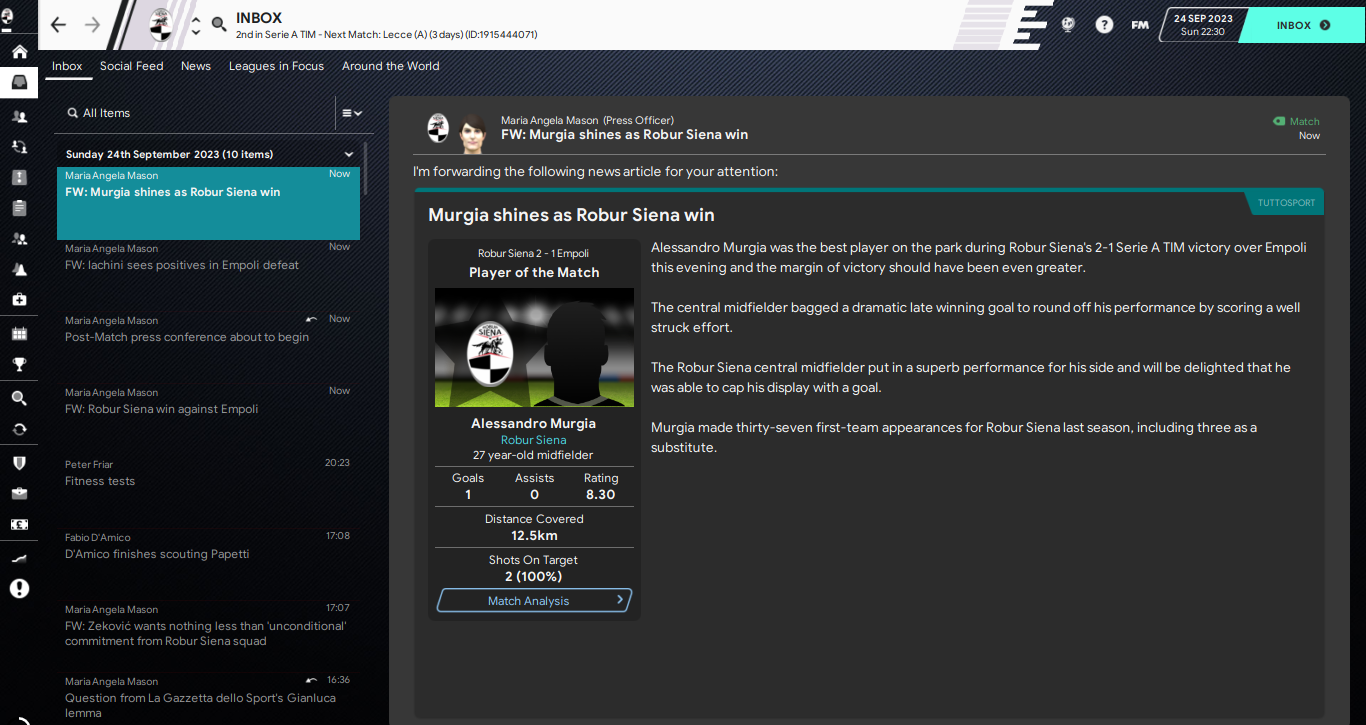
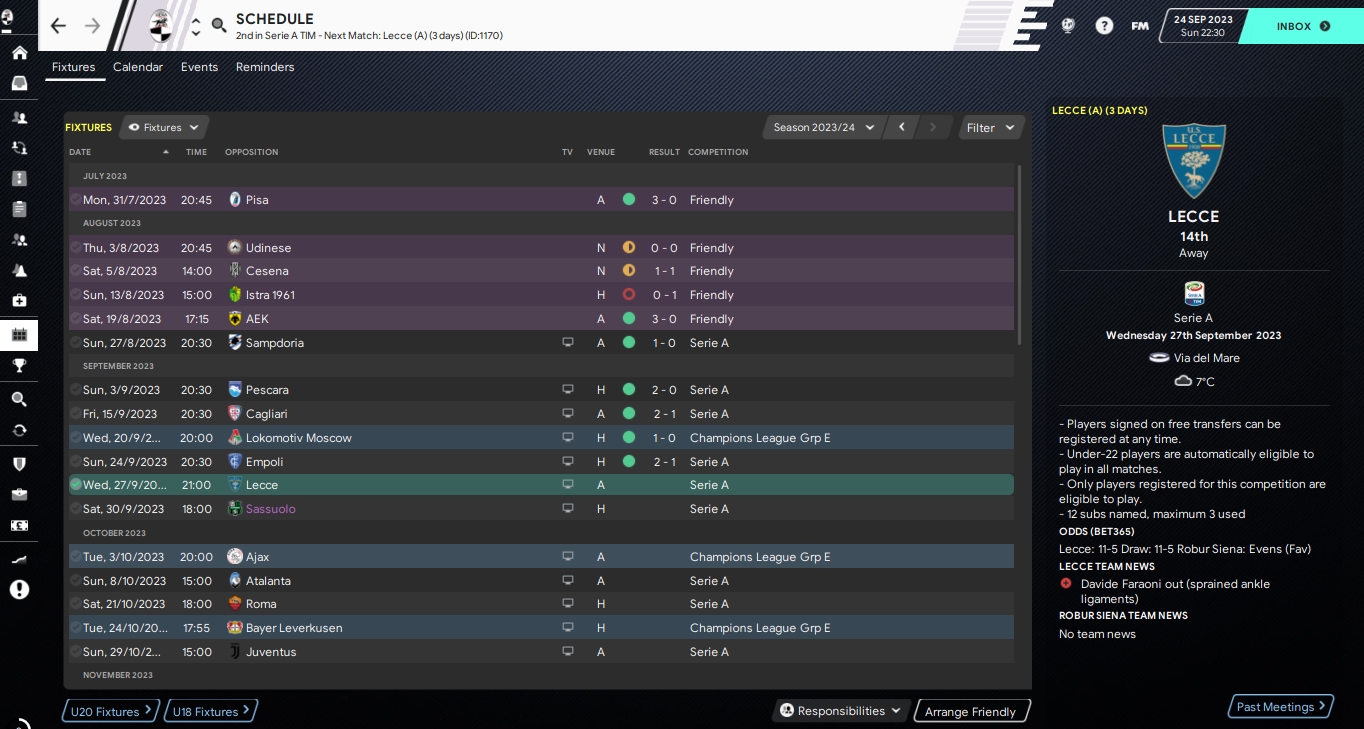
 0
0 -
Solution founded!
0 -
https://i.gyazo.com/1f8bd6d4c7683e7281335080e1e8f1c9.mp4
Help please!
There is no horizontal divider line, how to set is up? Vertical is working fine, as you can see.
0 -
Is there any file that could guarantee me the hardest Brexit scenario?
0 -
Nice features. Looking good like this 'on paper', but the big question is will this work properly in the game.
1




Transparency?
in Skinning Hideout
Posted
Played a little bit with those lines, but only changes that I was able to make was to this box with red arrow, and I want to this box with with green arrow to make transparent or at least same as this one with red.