

beck7ham
-
Posts
38 -
Joined
-
Last visited
Content Type
Forums
Articles
FAQs
Online Manual
Support: Blocks
Support: Games
Bug Tracker
SIGames Manual (beta)
Profiles
Posts posted by beck7ham
-
-
35 minutes ago, keysi said:
Try to change the number "35" in the second line to "-1". The second container with the Actual Playing Time has width only "35" so it's too small.
Thank you so much! Have a nice week good sir,
0 -
Hello does anyone know how I could get the Agreed Playing Time and Actual Playing Time aligned side-by-side? Thank you.

<container class="wannachup_roundtransparent"> <attachment class="horizontal_arrange" horizontal_layout="-1,35"/> <!-- Agreed Playing time --> <container> <attachment_group class="vertical_arrange_autosize" vertical_gap="-1" vertical_offset="0" horizontal_alignment="horizontal" horizontal_inset="0"/> <widget class="label" auto_size="vertical" style="semi_bold" size="9" > <translation id="text" translation_id="492002" type="use" value="Value"/> </widget> <widget class="playing_time_label" id="Pcpt" auto_size="vertical" alignment="left, centre_y,can_scale" > <record id="object_property" get_property="Pcpt"/> </widget> </container> <!-- Actual Playing time --> <container> <layout class="stick_to_sides_attachment" apply_to_children="true"/> <container> <attachment_group class="vertical_arrange_autosize" vertical_gap="-1" vertical_offset="0" horizontal_alignment="horizontal" horizontal_inset="0"/> <widget class="label" auto_size="vertical" style="semi_bold" size="9" > <translation id="text" translation_id="492001" type="use" value="Actual Playing Time[COMMENT: AREA: Playing Time for Players; SUB-AREA: Contract Negotiations; FR-BN: 25975; TONE: Formal; CHARLIMIT: None; REF-ID: n/a; NOTE: concerns how much playing time a player is being promised]"/> </widget> <widget class="playing_time_label" id="PccV" alignment="right" auto_size="vertical" > <record id="object_property" get_property="Pcpt"/> </widget> </container> </container>
0 -
Hello. Can anyone help me include player agreed playing time and actual playing time over here?
I have no knowledge in these things... Thank you.

<panel> <layout class="stick_to_sides_attachment" alignment="all" apply_to_children="true" inset="0"/> <container class="wannachup_roundthin" draw_horizontal_dividers="false"> <layout class="stick_to_sides_attachment" alignment="horizontal" apply_to_children="true"/> <layout class="arrange_vertical_attachment" layout="-1,-1,-1,-1" gap="0"/> <!-- 1 --> <container class="wannachup_roundsemi"> <attachment class="horizontal_arrange" horizontal_layout="-1,35,-1"/> <!-- Wages --> <container> <attachment class="vertical_arrange" vertical_layout="-1,-1"/> <widget class="label" font="title" alignment="left,centre_y"> <translation id="text" translation_id="227799" type="use" value="Wage"/> </widget> <widget class="editable_client_object_property_panel" id="Pcww"> <record id="object_property" get_property="Pcww"/> <record id="widget_properties" alignment="left,centre_y"/> </widget> </container> <widget class="picture" file="icons/custom/icon box/contract negotiations" red_replacement="primary" blue_replacement="secondary" scale_picture="true" image_alignment="centre_x,centre_y"/> <container> <attachment class="vertical_arrange" vertical_layout="-1,-1"/> <!-- Contract Expiry --> <widget class="label" font="title" alignment="right,centre_y"> <translation id="text" translation_id="227784" type="use" value="Expires"/> </widget> <container class="player_contract_panel" file="none"> <record id="object_property" get_property="objt" set_property="objt"/> <layout class="stick_to_sides_attachment" apply_to_children="true"/> <widget class="editable_client_object_property_panel" id="expw"> <record id="object_property" get_property="expw"/> <record id="widget_properties" alignment="right,centre_y"/> </widget> </container> </container> <container/> </container> <!-- 2 --> <container class="wannachup_roundtransparent"> <attachment class="horizontal_arrange" horizontal_layout="-1,35"/> <!-- Value --> <container class="player_transfer_information_panel" file="none"> <attachment class="vertical_arrange" vertical_layout="-1,-1"/> <widget class="label" font="title" alignment="left,centre_y"> <translation id="text" translation_id="227806" type="use" value="Value"/> </widget> <widget class="transfer_value_label" id="TrVa" alignment="left,centre_y" allow_link_to_transfer_info="false" show_button_appearance="false"/> <record id="object_property" get_property="objt" set_property="objt"/> </container> <widget class="picture" file="icons/custom/scouting/report card/estimated_cost" red_replacement="primary" blue_replacement="secondary" scale_picture="true" image_alignment="centre_x,centre_y"/> </container> <!-- 3 --> <container class="wannachup_roundsemi"> <attachment class="horizontal_arrange" horizontal_layout="-1,35"/> <container class="player_transfer_information_panel" file="none"> <attachment class="vertical_arrange" vertical_layout="-1,-1"/> <widget class="label" font="title" alignment="left,centre_y"> <translation id="text" translation_id="227953" type="use" value="Transfer Status"/> </widget> <container class="horizontal_arrange_container" alignment="left, extend" inset="0" offset="0" gap="2"> <widget class="info_icon_hint_text" id="TStR" height="20" width="20" hidden="true"/> <widget class="transfer_status_label" id="TSta" alignment="left,centre_y"/> </container> <record id="object_property" get_property="objt" set_property="objt"/> </container> <widget class="picture" file="icons/custom/icon box/transfer" red_replacement="primary" blue_replacement="secondary" scale_picture="true" image_alignment="centre_x,centre_y"/> </container> <!-- 4 --> <container class="wannachup_roundtransparent"> <attachment class="horizontal_arrange" horizontal_layout="-1,35"/> <container class="player_transfer_information_panel" file="none"> <attachment class="vertical_arrange" vertical_layout="-1,-1"/> <widget class="label" font="title" alignment="left,centre_y"> <translation id="text" translation_id="247489" type="use" value="Loan Status"/> </widget> <container class="horizontal_arrange_container" alignment="left, extend" inset="0" offset="0" gap="2"> <widget class="loan_status_label" id="LSta" alignment="left,centre_y"/> <widget class="info_icon_hint_text" id="LStR" height="20" width="20" hidden="true"/> </container> <record id="object_property" get_property="objt" set_property="objt"/> </container> <widget class="picture" file="icons/custom/icon box/transfer centre" red_replacement="primary" blue_replacement="secondary" scale_picture="true" image_alignment="centre_x,centre_y"/> </container> </container> </panel>
0 -
Just now, spiros91 said:
Only in some countries.
What about England? When I try to verify the rules it keeps giving me that Developmental League team number thing.
0 -
On 2020. 12. 3. at 오전 6시 2분, dandy_bandidos said:
You are the only person in the world who could verify the advanced rules.
I played this game for more than 15 years, logically I have many friends who play FM, among them those who, like me, make databases, and none of them could do what you did.
When I test the advanced rules for no brexit, This happens
If you could create no brexit and test it, upload it that no one has been able to do it correctly.
Did the recent patches fix this problem? I just checked today but this has not been fixed for me.
0 -
Thank you so much! Normally I'd do this myself but unfortunately I'm not one of the chosen ones who were blessed with a normally functioning editor.
0 -
3 hours ago, dandy_bandidos said:
I found the solution for those of us who still have the problem of advanced rules. Go to the steam folder: steamapps \ common \ Football Manager 2021 \ data \ database \ db and erase everything that is inside
go to steam -> right click on the game icon ---> properties ----> local files and click check cache it's going to download those files for you.
In my case I was using a real name fix. That gave me an error when testing the advanced rules
The only thing left to solve is to be able to edit the rules for substitutions. I don't know if I can't see them or they are on a different path from previous versions of the editor. Maybe someone can help me locate the path to edit the substitutions.
After you did this, were you able to verify the rules? It keeps giving me the england under23 error thingy.
0 -
1 hour ago, NexusSix said:
IS this using BoyinGreen's file or your own?
Yes with this file. Have you also tried removing work permit visas too?
0 -
having same problem
this didn't happen yesterday
0 -
Hey this is awesome! One question though. I tried to remove brexit and work visas, but it keeps saying that there is a problem with the Development League so the changed rules cannot be tested. You have any idea about this?
0 -
Thank you for the interesting work!
I have one question though, could you elaborate this please?
On 2020. 1. 16. at 오전 10시 4분, majesticeternity said:Added age restrictions for a few nations (USA, China, Japan, Turkey, Ireland, Serbia, Switzerland)
0 -
5 hours ago, Oyaji said:
Hello all,
I am trying to use the editor to install Allardyce at Everton and the game isn't recognizing the change. I start up a new save using the editor data with Sam at Everton and they always seem to start without a manager and he's not even in the loaded database. I've tried using it in concert with other editor files from sites like sortitoutsi and by its lonesome with no success either way. Has anybody else been able to get him in at Everton in a new save?
Thanks for your time.
Go to his Person Data - Retirements in the editor and you'll see that there's a Non-Player Retirement in 24/5/2017. If you remove that problem's solved. I had trouble with this too a while ago.
0



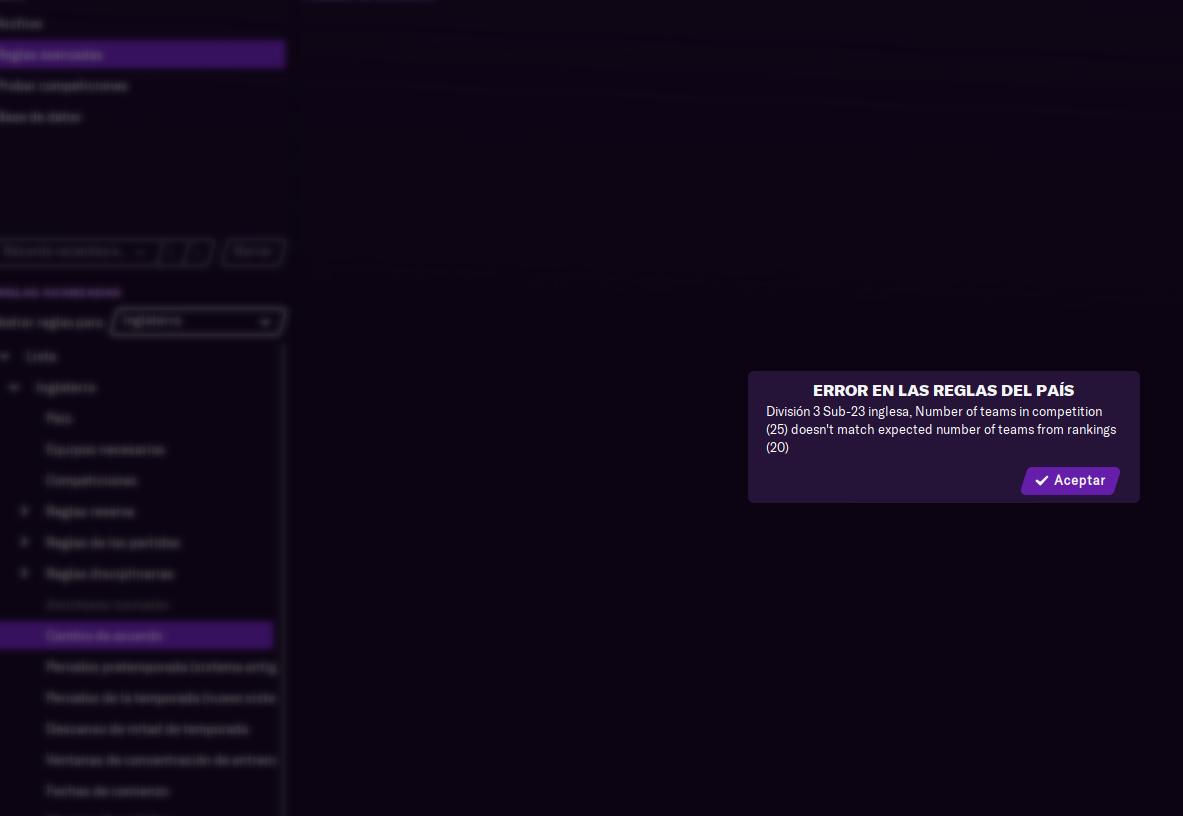
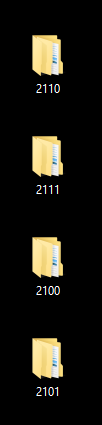
[FM24][HELP]Random and Small Skinning Questions
in Skinning Hideout
Posted
Thank you! It worked perfectly.