-
Posts
214 -
Joined
-
Last visited
-
Days Won
1
Content Type
Forums
Articles
FAQs
Online Manual
Support: Blocks
Support: Games
Bug Tracker
SIGames Manual (beta)
Profiles
Posts posted by Wozzie
-
-
7
-
6 hours ago, dosh said:Woozie, do you also think this is not a skin bug, just an issue with the game itself?
This information is extracted from the game code and as far as I know, it is not presented anywhere else in such form in game. I suspect that the game code doesn't allow you to monitor the training satisfaction of players outside the club you manage. In the updated version, I'll remove this info to avoid such comments & confusion.
0 -
-
7 hours ago, Atytse said:
I wish but not working at all. Prob some issues with the Skin....hope they fix it soon for Macbook pro
You have shown a screen where actually the widget widths are set precisely and there is not much you can do. That's odd, though, because the width of the player's image field is 480 px, so I'm guessing that game is scaling your screen somewhere to a width of about 1200 px (layout="480,2,-1,2,480"). And it is hardly the skin's fault.
Can you show the player profile (not the attributes panel) on your Macbook pro?0 -
Just move that grey line with the drawn red arrows downwards.
0 -
10 minutes ago, snowofman said:
you left a button with no text, is it just a picture miss?
But nice work as always, nice seeing you back even if it might be for just one for timeI shouted at them then
 0
0 -
- Popular Post
- Popular Post
#Tato24 skin for Football Manager 2024.
Download link v.1.0 (~ 8.23 MB): https://bit.ly/Tato24_ver1
Download link v.2.0 (~ 7.1 MB): https://bit.ly/Tato24_v2
Download link v.2.0 !ZIP! (~ 4.3 MB): https://www.mediafire.com/file/wf5ibe9ntjgknnq/Tato24.zip/file
36 -
20 hours ago, TCSSkin said:
FME bruteforced a ton last year, i'll see if i still have them laying about.
Sharing this would be massive!
0 -
It usually gets updated. But I have no plans to release any (major) update atm.
The 'dark' tablet version is already available. https://bit.ly/tato23_v1_darktab
1 -
1 hour ago, Pepsi91 said:
I found a bug. Pressing style is sometimes not displayed correctly. For example this guy in the image has Less often on his tab, but More often in the search staff tab in the filter. I checked the editor and the guy has 15 pressing, so the search staff tab should be right. He is not the only one, a lot of them have it wrong.
Indeed, thanks!
non player profile.xml needs to be changed in line 833: <record id="object_property" get_property="nppp"/>
2 -
5 hours ago, Watson156 said:
Does anybody know how easy/if its possible to put season stats onto the player popup panel?
Check the middle right selector, where I placed this information (streamlined).
1 -
- Popular Post
- Popular Post
#Tato23 skin for Football Manager 2023.
Download link v.1.0 (~ 8,3 MB): https://bit.ly/Tato23_v1
Download link v.1.0 with dark tablet: https://bit.ly/tato23_v1_darktab
61 -
23 hours ago, A_Rhodes said:
Everything seems to be in order, this screen comes from #Tato - player attributes page. Check the preferences if you want to have player profile as default.
0 -
Sorry, no time to check it through. I'd copy entire folder and edit the nation profile file (trial&error) to get what you need.
1 -
In #Tato22 I made them look similar.
1 -
- Popular Post
- Popular Post
#Tato22 update v.3: https://bit.ly/Tato22_3
Steam Workshop: https://steamcommunity.com/sharedfiles/filedetails/?id=2830829312
10 -
-
Hi friends, could you provide pics with any issues you've encountered after the last update. I'm aware of the "new game screen" issue. Any others?
2 -
19 hours ago, stagiannis88 said:
Check if Windows "Scale and layout" setting = 100%.
0 -
On 28/01/2022 at 21:53, klaasjan said:
It works similar to the base skin - just select the scoreboard.
0 -
On 15/12/2021 at 09:54, toto94zou said:
I'm aware of the font color problem, but it's probably not skin dependent. I use "secondary" in the code, analogously as in the other lines. DF pics are wider than the default graphic, hence the cut. I could change the code, but then the default image would be smaller.
On 11/12/2021 at 21:15, canry said:Good idea, maybe someday.
3 hours ago, SpiderJu said:@Wozzienow i test the Skin ingame. Good Skin!
Can you include the Player Face in the Goal Screen Panel?
i watch my first Match, the Player scores a Goal, but his Face did not show up. for the immersion a big must have, i think, that the Player Faces are showing up. I hope you can include that
+ this goal Scores Panel not just , i feel, one Second long . i hope you can set that to example 4 or 5 Seconds long... so i can take my time, to watch his player face in the goals screen panel, can watch the szenerie of the goal is there...
+ can you include the Player Faces in the Yellow/Red Card Panel + 4-5 Seconds long at not Second long
Thanks for Infos.
At this time I do not plan any additions, especially immersion enhancements (cities, backgrounds, faces here and there).
0 -
1 hour ago, john1 said:
How do I get those national flag back? On mine it shows the national badge instead of the flag you got on the profile screen. I remember they was on there on previous version.
In FM21, I didn't like the national federation logos in the player profile, so I wrote about 200 lines of code to restore the flags there. I haven't updated the code for fm22, so I'm not sure if they are correct. They were put in the development version, for my use only.
0 -
Minor update - club profile (rivals, legends, icons...) bug fixed.
2 -
6


















.thumb.png.ac70ef808663cc965e3f62d5b2af4953.png)
.thumb.png.362c93ff1be0eb647b06002a1788b4e7.png)

















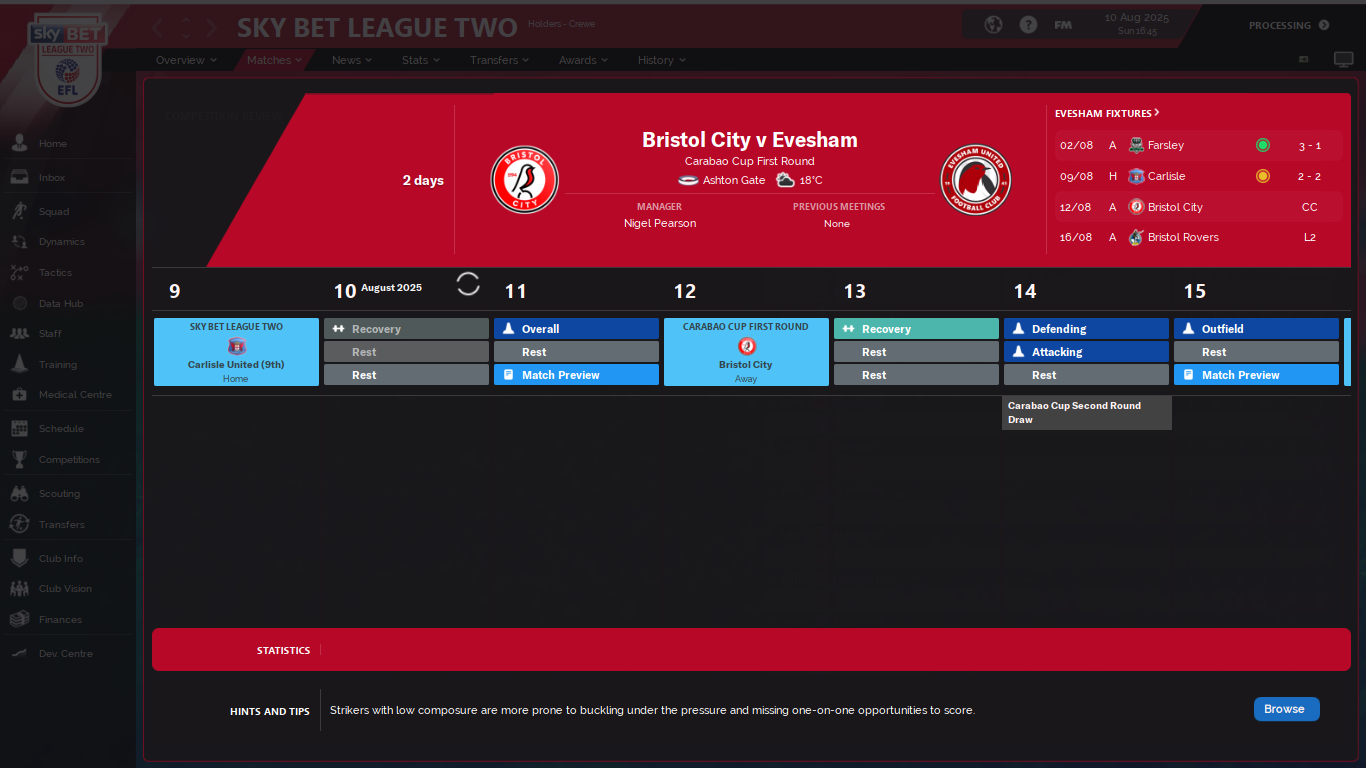










[FM24] [SKIN] #TATO24
in Skinning Hideout
Posted
Tweaks. Bug fixes. New player attributes profile panel & more tabs basically.