

Loda
-
Posts
471 -
Joined
-
Last visited
Content Type
Forums
Articles
FAQs
Online Manual
Support: Blocks
Support: Games
Bug Tracker
SIGames Manual (beta)
Profiles
Posts posted by Loda
-
-
@lugui I was waiting for this...

You've edited a setting which has downsized scaling.
You need to play around with the insets.
<layout class="stick_to_sides_attachment" alignment="all" inset="0,0,13,4"/>
Increasing the '13' value should do it and keep a top alignment. It's going to decrease the face sizes considerably though (but you might be ok with that..). I don't think your layout will effect it as there's only one thing in the container unless there's something else going on outside.
To anyone else interested/confused by the difference in these alignment insets...
The first value is a top inset, so will send it down,
The second value is a left inset, sending it right,
The third and key here, is a bottom inset, sending it up
The fourth a right inset.
The alignment="all" means it scales and reduces in size the higher the value used as it's being squeezed from all four sides.
So...
<layout class="stick_to_sides_attachment" alignment="all" inset="0,0,33,0"/>
actually has a similar effect as:
<layout class="stick_to_sides_attachment" alignment="top" inset="0" />
<layout class="stick_to_sides_attachment" alignment="all" inset="15"/>
0 -
22 minutes ago, canry said:
Do you plan to publish your skin?
I retired from all that a while ago.
I always offer to help people create their own but no one ever takes me up on it.
0 -
22 hours ago, angelos10 said:
yes, but looks like the default (fmbase). not sure
fmscout used to be the main one a few years ago.. The fact you hadn't heard of TCS in the other thread (which has been going 6/7/8 years), makes me think you're not fully utilising search potential.
What you want might be out there already.
0 -
3 hours ago, Ruxiee said:
Possibly sorting the pitch size in tactics overview side panel might help. But I'd look at the tactics icon info panel first personally, although requires more of an idea of what you're doing. Search player_icon_file in pitch container panel in tactics folder. Locate the icon panel and then readjust the sizing.
If this is someone's else's custom skin and not your personal skin, alternatively talk to the skin creator.0 -
This screen requires reasonable skinning knowledge but if you can create a player overview, with slight amendment, you can do this page.
Pointing to player panel classes with the right properties is the key to getting info. to display on this screen given it's folder and in-game location. I would imagine the properties in particular is an area where many go wrong.
I've bolded the important bits from an extract of my own panel (obviously it won't work in someone else's).
The working panel for this screen is: widgets/scouting centre report card also.
<widget class="player_attributes_panel" file="player/player attributes scouting card panel" id="patt" >
<translation id="title" translation_id="229822" type="use" value="Attributes" />
<record id="object_property" get_property="Pers" set_property="objt" />
</widget>This screen has possibly the same scope as a player overview though if the principles are followed. I've not found any limitations in adding what I wanted anyway...
3 -
1 hour ago, dino88 said:
thanks mate, sorry the folders dont exist so i created them. but didnt quite catch the naming and config.xml file position
There's a ton. Check base files (extract if need be using resource archiver) or a custom skin with different icons.
1 -
13 minutes ago, dino88 said:
graphics/icons/custom/weather - replace existing or add your own if you need to create this folder directory within your skin. Naming conventions are in base files (and some custom skins).
This will change them everywhere.
0 -
-
I'm fairly sure this is going to be negative but has anybody had any joy getting any kind of tactical contents on to the player overview?
I think I've exhausted every option in terms of container classes, properties, etc. I can get the table across but not the contents so points to a compatibility issue (bottom right bit).
Tactic ids always used to be pretty rigid and I very much doubt it's possible but just in case there's any precedents, it's such a useful section tucked away.
1 -
12 minutes ago, Ayal said:
There are no news_item_panels at all in the skin as far as I can tell. I've tried the following:
- Disabling "popup information panel.xml" in "panels\generic". Has no effect, same issue remains but it does add another bar at the top of the popup with information about the player that exists below the bar for all the existing ones.
- Disabling "player overview popup panel.xml" in "panels\player". This only sorta "fixes" the issue, now the popup works everywhere but it reverts to a different look than the one I want to have, which is the one that exists when the file is re-added.
This narrows it down to the file I mentioned in my original message, but I still can't figure out what the hell I need to change to make the popup show up.
Very little information then for non-users of this skin.
Uploading the coding might be a start...
0 -
2 hours ago, Ayal said:
Hey, for some reason on this inbox message relating to players nearing their end of contract I can't get the player profile popup to show. I'm not sure exactly which .xml file it would be referencing, probably "player overview popup panel" in "panels\player" but I can't figure out how to fix it. You can see in this gif that it works in a different inbox item. I also checked and it works for staff in the inbox (haven't checked with a shortlist yet), in the scouting tab, and in the squad tab. Any help would be welcomed, I've been trying to play with "panels\generic\popup information panel". This is based on the FME - Zealand skin for what it's worth.
Only some generic, common sense advice.. (I'm not familiar with the skin).
Has anything been done to any news_item_panels or any panels involving shortlists? (Inbox panels can literally be anywhere)If not, it doesn't sound like you're sure it's the popup, I don't see why it would be personally if it works on some screens but either way it sounds unclear, so: when I try and identify problems, I would go through a process of elimination, i.e. renaming/temporarily removing folders/panels so they are no longer read, reloading and seeing if the problem persists. Nailing down where the problem is often the hardest bit. You might want to make backups first if you're not very confident with this process.
Depending on what's causing the issue you can either replace, delete or amend...
Alternatively talk to the skin maker or ask in any accompanying threads to see if anyone else is aware of any issues with the person_button/popup within this skin.0 -
-
5 minutes ago, PequenoGenio said:
I think not. I use it in FM22 but i´ve lost the file
It's very generic... do you not have anything left from Fm22...
0 -
1 hour ago, PequenoGenio said:
Hi.
Anyone knows what font is this please?
My app (Whatthefont) says: Blooming Elegant Sans Bold.
The apps not perfect but it looks close to me.
0 -
In icons/custom:
the pass map folder is probably too obvious, there's also an arrow in analysis - again just educated guesses.
I've lost confidence in the heatmap/settings on further inspection but there is this:
<!-- analyser heatmap - 1 lowest 6 highest --> <colour name="heatmap_grid_1" red="10" green="0" blue="0"/> <colour name="heatmap_grid_2" red="1" green="10" blue="0"/> <colour name="heatmap_grid_3" red="5" green="10" blue="0"/> <colour name="heatmap_grid_4" red="255" green="200" blue="0"/> <colour name="heatmap_grid_5" red="10" green="20" blue="0"/> <colour name="heatmap_grid_6" red="0" green="0" blue="255"/>
I've never edited any of this but potentially worth a try.
1 -
On 08/03/2023 at 21:09, hyrule_king said:
I have read through most of the guides on here, It is a real mind bender how to get the placings within each container and where they should go on the page. I am finding the graphics side easier but nonetheless still hard.
Also, the patience aspect in regards to the graphics editing is truly ridiculous, working out how that curved edge will relate once it is in game, sadly I can't afford a decent photoshop, so am using GIMP to edit the files. The fun part is when you have deleted that tiny pixel and it looks as you wanted in game.
I had a look through some of the older skins to see if I could adapt them into 23, the flexion skin which I believe (not 100%) is what your skin is based on has the oddest looking font in game , it is huge but very clear.
I have a "test" skin setup where I just explore different ideas for coding and graphics. Some of them are quite trippy

I wouldn't recommend reading all the guides at once. It's more a work in progress and some may require 4/5 reads, that's normal. Just a bit at a time, as and when. I think a lot of people fall in the trap of expecting too much too soon so get discouraged (not saying that's you).
I solely use paint.net, it was completely free (don't know if it still is). Takes a bit of time to get used to also but I wouldn't say I'm a graphical expert by any stretch. I like to keep things simple and I think it is.
My skin is based on a old base skin, from FM06. When SI had a proper football skin for a football game
 1
1 -
I'm pretty certain there's heatmap colouring in one of the base file settings.
I'm equally certain there's pass map graphics too. If I were to make an educated guess I'd suggest searching the fm-widgets. I've literally been through every graphic and every relevant settings file as my skin is a comprehensive rebuild from scratch so both ring more than a few bells.
General point to anyone/everyone reading this, I'd strongly recommend extracting all the base files on to your desktop if you plan on making a new skin. That way you've got all the working materials readily available and easy to search.
In terms of column sorting, not exactly what you're asking but I'm sure there's a mode you can add to the widget class that allows manual sorting of tables. That may be a compromise of interest and/or suggest there's a mode closer to what you're looking for also. I'd need to look into that a bit more. I can say I've done a lot on tables this year and there is definitely a lot of scope with them.
1 -
5 hours ago, hyrule_king said:
If you aren't formally educated in the area, it requires a ton of patience and time to hone your skills. It's not a quick process if your goal is to build an entire skin but you can get there.
I can't stress enough how big the guides (this year and from previous years) are to assisting. The search function is your biggest friend when it comes to skinning, there are ancient threads which are still relevant today.
You're giving it a go and not expecting everything to be spoon fed though, that's a big step along the way. People will always assist if they see effort too.
Like blue, my first attempt at skinning was no masterpiece.... https://www.fmscout.com/a-sky-sports-skin-fm16.html - takes me back, my obsession with hidden sidebars is what started it

Also gives you an idea just how long I've been skinning.. (and I'm still far from perfect!)
1 -
17 minutes ago, hyrule_king said:
The button graphics are the style bar in buttons/custom/tactics.
Some is effected in the tactics overview side panel, ctrl+F 'style'.
The lyrics are in: team instructions mini overview
1 -
On 03/03/2023 at 20:06, Loda said:
(& @GIMN)
How are you guys getting the Match Stats, xG graph and momentum across? Hopefully it's all the same principle so just one actual question...This has been by far the most convoluted panel to edit. (It's always the last one...!) It feels like endlessly opening Russian dolls... I'm about 3 quarters there but I can't see any precedents other than the match stuff which I can't make stick. I don't know how many IDs I've tried. I might add a couple of other things too, once I understand fully what's possible, got a bit of space to play with...
Finally sorted this to a point I'm content. I had all kinds of stability issues. I think I pushed my luck with the amount of data I tried to pull through from places I shouldn't.
This is the only panel that has caused me a few difficulties. So a few pointers if anyone else is currently/thinking of having a shot...I ended up having to redirect this so the actual working panel is team opposition report previous match analysis. The data hub folder won't allow most of this.
There are 3 ids which are interchangeable to help draw match info; opms (match stats) opmr (scoreline) & opmi (action zones). These can be attached to a variety of analytics those are just the 3 I chose in brackets. A few things have their own IDs in the panel I mentioned already.
The code for match momentum was what I used on the match-inbetween tablet but pointed to a different class and file obtained from properties. I'll just attach that below. xG and shots was coming through but that was when all the stability issues started. I didn't have much space to play with by that point anyway though. It's doable but may depend on what else is present.
I have pointed to a few match files such as the heat maps, etc. that I use in match too. Pretty generic but may vary depending on the skin being used.
<widget class="data_analyst_momentum_chart_widget" file="widgets/data analyst match momentum chart" id="afMM" visualisation_type="momentum"> <translation id="title" translation_id="535500" type="use" value="Match Momentum[COMMENT: AREA: Data Visualisation; SUB-AREA: Pass map FR: 32708; TONE: Formal; CHARLIMIT: None; NOTE: dataviz title string, the match momentum data viz charts how the match went with regards to each team enjoying spells on top/chances created]" /> <record id="object_property"> <integer id="get_property" value="objt" /> <integer id="set_property" value="objt" /> </record> </widget>
I persisted with this as I think it's a huge upgrade on the base screen.
4 -
-
2 hours ago, _Ben_ said:
Firstly...you're going to be inundated with requests for that skin! I had to take a second look: it's magnificent!
To get that, I needed to access it through the match stats panel. It's a bit messy but this will get you started:
<!--MATCH STATS-->
<container class="match_stats_overview_panel" id="opms" file="match/match stats overview panel" />I can share the entire thing via PM if you let me know!
 SMH, that was really straight forward. I must have assumed there was no compatibility with match files, Cheers.
SMH, that was really straight forward. I must have assumed there was no compatibility with match files, Cheers.
May get back to you on xG, etc. I think I have already tried lifting my match coding on this as it's data analyst widget stuff which would suggest greater compatibility but tbh I thought I had tested the match stats more thoroughly so who knows, it's been a lot of skinning recently.
58 minutes ago, hyrule_king said:I genuinely thought that was 01/02. :O
2006 remake, the last good football skin that came with the game and when this community was just a figment of our imagination
 Been meaning to do it for years, finally had a bit of time plus I didn't get too hung up on trying to keep to the theme as tbh it's impossible (and somethings, impractical such as the old inbox). There was probably less than a quarter of the screens back, although there's a couple of golden oldies....
3
Been meaning to do it for years, finally had a bit of time plus I didn't get too hung up on trying to keep to the theme as tbh it's impossible (and somethings, impractical such as the old inbox). There was probably less than a quarter of the screens back, although there's a couple of golden oldies....
3 -
On 25/02/2023 at 14:17, _Ben_ said:
(& @GIMN)
How are you guys getting the Match Stats, xG graph and momentum across? Hopefully it's all the same principle so just one actual question...This has been by far the most convoluted panel to edit. (It's always the last one...!) It feels like endlessly opening Russian dolls... I'm about 3 quarters there but I can't see any precedents other than the match stuff which I can't make stick. I don't know how many IDs I've tried. I might add a couple of other things too, once I understand fully what's possible, got a bit of space to play with...
4 -
Is it possible to edit the maximum number of trialists? I'm having a hard time seeing how in the editor and can't find anything on the forums either.. thanks
0








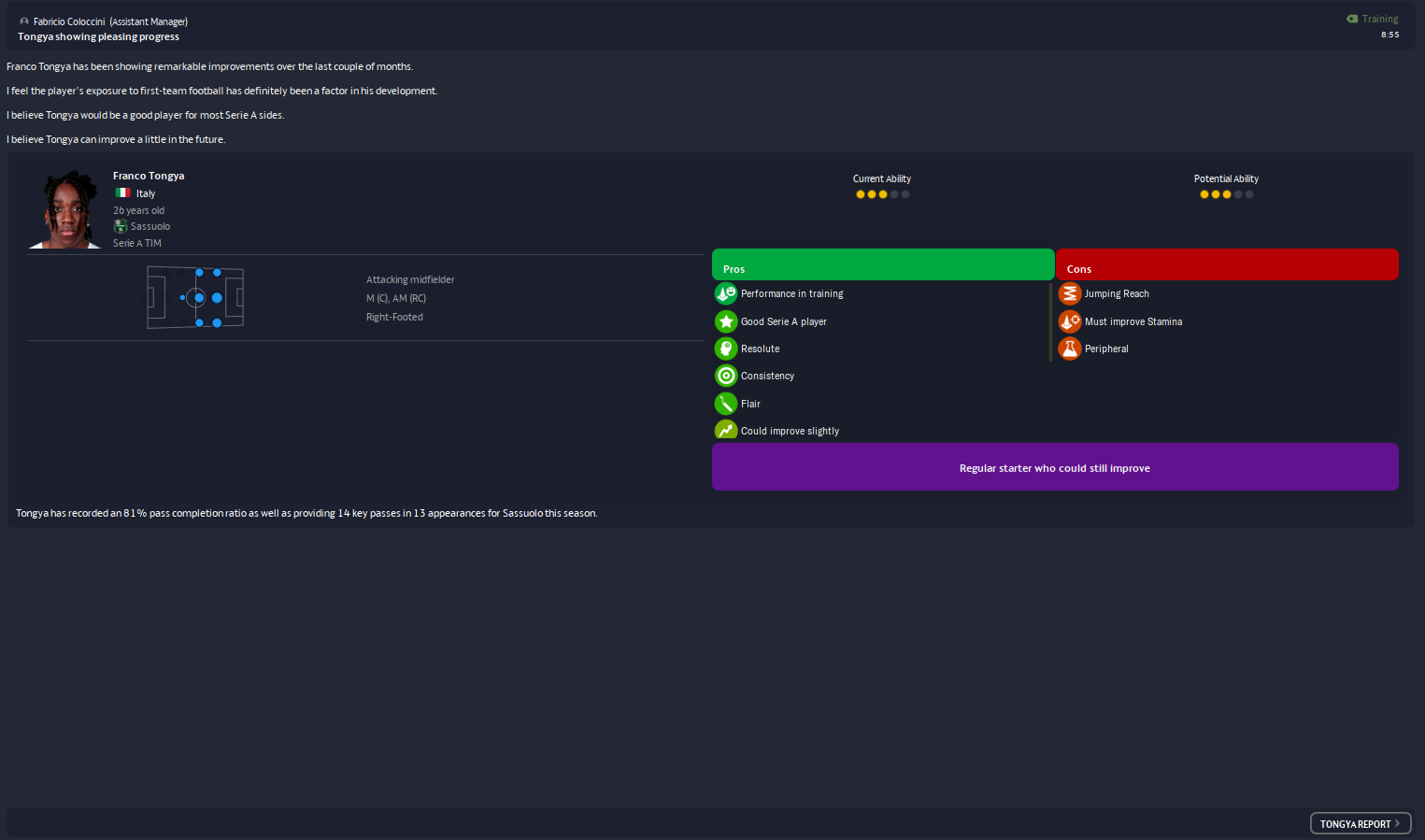


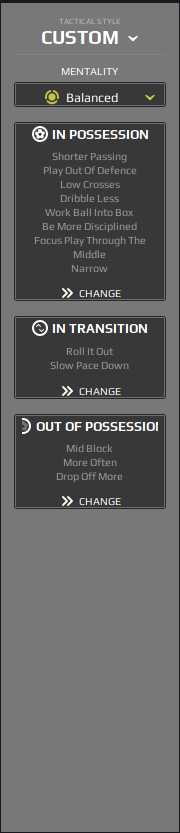







[FM23] Random and Small Skinning Questions
in Skinning Hideout
Posted · Edited by Loda
Done anything to the client object browser with backgrounds recently?
I became an expert in hiding everything in there when trying to hide the sidebar