-
Posts
1,646 -
Joined
-
Last visited
-
Days Won
2
Content Type
Forums
Articles
FAQs
Online Manual
Support: Blocks
Support: Games
Bug Tracker
SIGames Manual (beta)
Profiles
Posts posted by Tyburn
-
-
The code points to images. Follow the path to where the image is placed and put in a simple grey background image in that folder. Create that folder in your skin if you don’t have it already. The string path bit of the code should be easy to spot. Call the image file whatever you want. Then in the code in the client object browser change the name of the file to the name of the grey background image you’ve just created. Go through all of the code under personal changes and change all of the instances of a named image file to your new grey background name.
Edit* As a side note. I can’t remember all the changes I’ve made to my client object browser. Some changes might not be what you’re after. I would suggest you look at your own client object browser and compare it to mine, and perhaps just add the code (in the correct place - important!) you need from mine to yours. Generally the code blocks you’re after, if you don’t want to see 3d backgrounds, will be the block in “personal changes” - or whatever I called it.
0 -
@craiigman Also check here:
0 -
8 minutes ago, GIMN said:
The example goes further, too - because whilst the pizza chart was my "own" making, manipulating classes to work in ways they weren't intended to. For FM24 it will be at least 72 classes, 12,000 unique entries, 253 graphics, data analysis of 25,000 players, and a script written to help create the xmls. Probably north of 200 hours of work just on the pizza chart alone. But it wouldn't exist without @TCSSkin introducing the attribute_bar back to the masses. Or @_Ben_ also experimenting with classes to see what was possible, and having worked together throughout last year, that relationship helped explore new and different ideas and hopefully push each other to do better. Or The Athletic for the Pizza Chart idea in the first place.
It's why I'm specific with why people are being credited, and why I don't feel that hiding credits in xmls is enough. It's there in the start screen because without their contributions, there would be no skin at all, and also why I include links. If there's something that people like about my skin that was inspired by someone else, I want it to be super easy for the user to identify it's source and go check out their work. It might well be that someone else's skin was actually what they wanted all along - and ultimately I want end users to find the thing that is most suitable for their needs. Maybe it's because I'm focussing on a niche, and I'm oblivious to other people's motivations, but I don't get the impression that skinning is a competitive environment. It's not about whether a skin gets the most downloads, or is "the best skin ever". It's about providing options to an ever expanding player base, all who have very different needs and priorities. Elevating one another helps funnel players towards the thing they wanted all along.
My interest in this topic is actually about what can I do to continue championing others work. I haven't had to worry about "theft" much at all (touch wood), probably because I've gone a little bit off the deep end with some of the style/design choices, which makes it hard to steal without it looking out of place or requiring quite a bit of work. That, or people are just too polite to tell me it's s**t

Definitely make it complicated if you don’t want it plagiarised 😁
Totally agree with your points about boosting each others work. There is a core here that is very strong with this philosophy. Can see this becoming the dominant culture.
1 -
TLDR: A lot of waffle as the topic is complex.
A lot of code is generic and can really only work in one particular way. But often code can be configured in such a way that is totally unique or placed in areas of the game previously not thought about by clever work arounds.
As an example, and correct me if I’m wrong but @GIMN’s pizza chart is almost completely his own making. He has taken code given by the game, arranged it for his purpose and added his own graphics. It is unique. A pizza chart simply doesn’t exist in the game without his idea. Many other regular skinners who share their work have countless similar instances of item uniqueness. More so recently than ever before. The code may be absolute, its configuration is absolutely not, and some of the work arounds required to get certain information showing in certain sections is often ingenious and remarkable. Those ideas came from someone. They deserve to be credited.
For the most part there is nothing you can do about people using your work once you have decided to share it. Personally I get satisfaction from sharing an idea and watching the community run with it. If I don’t want an idea to be used by others I simply don’t share it.
The original skinner’s great idea eventually gets lost as more and more people use and adapt that idea, but rest assured. If you’re a skinner who is coming up with new ideas, us fellow skinners remember. Punters will never care, and skinners that blatantly use these ideas without permission or crediting will often be spotted. There is no reward in ripping off someone else’s idea without crediting them.
My question is why do we share our work? Vanity? Helpfulness? Pride? To make the game better for us all? All of the above? Everyone is different but I’d imagine the vast majority of us just want some recognition for the work we’ve created.
I think crediting should be mandatory. Just a simple list on the mod page, or a text file within the skin, or labelled folder structure, or a tag at the top of the panel code. Or some or all of the above. You’d get more respect and a greater sense of self worth for crediting someone else’s work than you would for knowingly passing off their work as your own.
Perhaps it is the duty of all of us, especially those of us who are experienced and active, to pay attention to full skin releases and if we spot instances of blatant idea stealing, without crediting, we can flag it. Not sure that won’t create problems, it’s often hard to spot plagiarism, but it might help in creating a culture where we acknowledge and respect each others work.
But generally, I’m lost on this topic. I can’t see any definitive answers. Partly why I don’t intend to release a full skin again anytime soon. It’s all a bit too stressful.
2 -
That makes sense.
0 -
1 hour ago, metal_guitarist said:
He's been suspended until there's a definitive ruling handed out by the anti-doping body. As he's unable to play during this time he has not been included in the game.
Ivan Toney is still in the game, through a ban. Adrian Mutu was still in the game, for a whopping ban. Multiple, countless others.
This doesn’t make sense.
4 -
2 minutes ago, BJG123 said:
Squad depth whinging has been a big one for me - I've got too many players and they're telling me I need to buy more 2x a season
Are you the same nationality as the club you’re managing? What is your reputation? Your background? Your attributes? My guess is all or some of these will have an impact on players “moaning”. Give it a few seasons, start to create your own team, not one you’ve inherited, get the players to “appreciate your position as manager” etc and my guess is this will settle down.
1 -
1 hour ago, sebastian_starttrbts said:
Thank you for your help. But I was thinking about the text within the scout recommendation "Would be a good signing." for which the line I mentioned
<widget class="text" id="recw" alignment="left,centre_y" multiline="true" style="bold" auto_size="vertical" size="14"/>
seems to be responsible. At least the command with size="14" had an increasing textsize effect. But unfortunately the colour-command does not have any effect on this text.
It’s been ages since I was actively skinning but what bit does the file player/player scout reports small control?
I have vague recollections about being stumped by something like this and vaguely remember that it was actually controlled by another file.
Of course, could be completely wrong …
1 -
54 minutes ago, godzilu said:
It’s in the skin’s settings file I believe. Can’t remember off the top of my head which one, but one of the colour choices in this file controls the colour for player highlight for the squad screen. From memory.
Sorry, not super helpful, but gives you something to look at.
1 -
1 hour ago, Danny_Pt said:
Ok thanks
 you helped a lot already.
you helped a lot already.
Do you know, if by any chance, I change the values on the section meta data file, the changes will reflect in the game?
Depends what you’re planning to do, but yes. I’ve edited the section meta data panel.
From memory though, any edits to this panel require you to reboot the game for changes to take effect I believe, not just the clear cache, reload skin route, as with normal editing of panels.
1 -
9 hours ago, Danny_Pt said:
Hi Tyburn
I noticed that there are still four 3d background scenes showing on pre-match. These ones marked on red.
Do you know how to change these?
I looked into your client object file and the section meta data file, but I cannot find these. I know that they use the pre_match_briefing_scene, but this is changed in your file, so I really can't figure out how to replace these 4 remaining 3d backgrounds.
I’ve completely changed this section on my custom skin, so was not aware this was an issue.
Unfortunately, without looking into it, I am not able to resolve this for you.
I don’t have the time at the moment to actively “skin”, but if that changes, and I work out what’s happening here, I’ll let you know.
0 -
16 minutes ago, Danny_Pt said:
Ok thanks !
Do you know the code or ID to change those ones? I saw a user here that could change the Champions League draw background, but I don’t know how he did it.
Not looked into it (I’m not even sure if the draw screens use 3d backgrounds) but a lot of screens backgrounds can be changed by adding code to the panel that holds the information itself. I’ve done this method a fair bit with match panels.
You basically add a picture widget to the top of the panel’s code, that underlays (background) the rest of the panels code.
Alternatively, if the screen uses an actual image (graphic) for the background, which could be the case for the draw screens, you can find the graphics location and then change the image.
0 -
1 minute ago, Danny_Pt said:
Thanks mate! Looks very useful! I’ll give a look at the code and try it.
Does this also change the European competitions draw backgrounds?
I left those as they are as I wasn’t offended by them.
0 -
The ID's for ALL screens that show 3d backgrounds can be found in my client object browser file attached.
I literally do not see 3d backgrounds anywhere anymore

The level of immersion is immense as you can find real life images for changing rooms, meeting rooms, board rooms etc. Of course, you'll need to change the images (6 in total i believe) everytime you manage a different club. But it's well worth it.
This is how i play anyway.
Enjoy.
4 -
1 hour ago, smith_tommy said:
Hoping to bump this as also have a question...
I want to add my own background to a downloaded city background megapack, i've got an image and have the club ID but can't seem to get it to show in game, think I have to edit the config.xml file but struggling to understand it, anyone have any advice or a walkthrough?
If you’ve got the club ID you need to copy one line of the config file (any will do) and paste it somewhere else in the config (probably straight under the line you copied). Change the number(s) on the copied line to match the club ID number. Make sure the image is named the same as the club ID number. Obviously put the image in the same folder as the config (city background megapack).
Clear cache and reload the skin.
0 -
You need to use a picture, not a logo. Get, or make, a blank jpg image, black, grey, white, red, whatever, have its dimensions the same as your screen res (for me 1920x1080). Grab the desired logo, use imaging software like photoshop, and add the logo image to your blank picture where you want it. Save it as the id you want for the club and add it into the backgrounds folder in graphics that has the config for background images.
0 -
If we’re allowed feedback on the future here …
https://www.footballmanager.com/news/future-football-manager
0 -
6 minutes ago, dino88 said:
Is it me or does it realllyyyy slow the game down?
I only have a very simple, custom pure black dds image for my background. I haven’t noticed it make a difference personally.
It should already be out of any skin @snowofman so not sure that’s the issue.
Perhaps file size is on the large side with your image @dino88?
0 -
11 minutes ago, dino88 said:
thanks mate, is there an xml file associated to it?
Nope
0 -
1 hour ago, dino88 said:
No, strangely don't have this folder.
I'm using a Mac, but shouldn't make a diff?
Just make the folder structure in documents/si/fm23/art/shared_textures
Then put a dds file called match_background, with the dimensions I mentioned, into the shared_textures folder and it ‘should’ work as the background for 2d matches.
Like I say, it’s been a while since I changed mine but I believe this is the location the game looks at for what you want to change.
*edit - Just had a chance to test and this IS the correct path for the 2d match background
1 -
1 hour ago, snowofman said:
I've just checked and true it does look alittle bare
But i've no idea if you can change it or not. for the left side you can always click the scoreboard and have the left panel down, but as i never play 2d i don't know
It’s been a while but I believe it’s:
documents/si/fm23/art/shared_textures/match_background
It’s a dds texture file.
Convert whatever image you like to a dds file and name it match_background. My file size is 1024x512, if it matters.
Edit* They removed stands around FM18 I believe.
1 -
1 hour ago, _Ben_ said:
Aligned to the left, made slightly smaller and removal of the "blue 400" because it didn't really fit into the overall theme of the skin, despite it being a colour for attributes. I like this and, whilst it's quite spaced out - there isn't really enough room in the space that I have left over to do anything really useful with.
Phase two now sees me think how I can adapt that to human players and this mock up is my idea:
You can use the hidden buttons to select the 'core attributes' for each area as well as getting an overview of their whole ability through the descriptors, which'll work with buttons. Then you can go to the training page and see all of their attributes. What do you think?
I think it’s awesome!
0 -
38 minutes ago, _Ben_ said:
I'd thought about that, but I then use my coloured stars to identify good and elite stats for players. I've gone with the thumbs up and down for this and added the sorting and colour coding as I mentioned to @GIMN and @Tyburn. What do you think?
I think that the text is too big - obviously as an image, I'm a little more restricted but it is much larger than the text elsewhere in the skin and probably, means I cannot fit in all that I may want in this area. I'm also not entirely sold on the colours but really don't fancy the red/green combo that you get in scout reports...
Colours are GOOD imo. Also the listing from pro to con.
Personally I might align the text (image?) to the left, along with the column headings to allow for longer strings and also to keep it all neat. If the size can be reduced a little too, as you say, then that’ll be ideal.
I’m a big fan of this.
0 -
13 hours ago, _Ben_ said:
@GIMN has got the closest on his newest update, I must say!
I've got a couple of plans that may be able to do this, but I do need to think them through a bit more. However, this is where I'm leaving this for tonight. Currently on available for AI players but I want to roll something into the human profile, too:
Would it be possible to list the information in order - top pro’s to cons - potentially using colour to highlight positives and negatives?
I’ve been using coloured graphical non numeric attributes for a few years now but the idea of using strings instead for attributes is incredibly appealing.
0







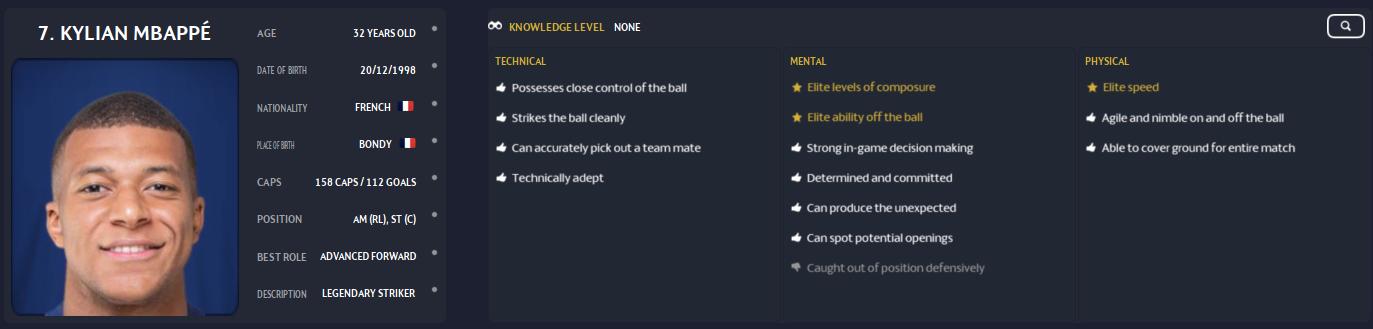

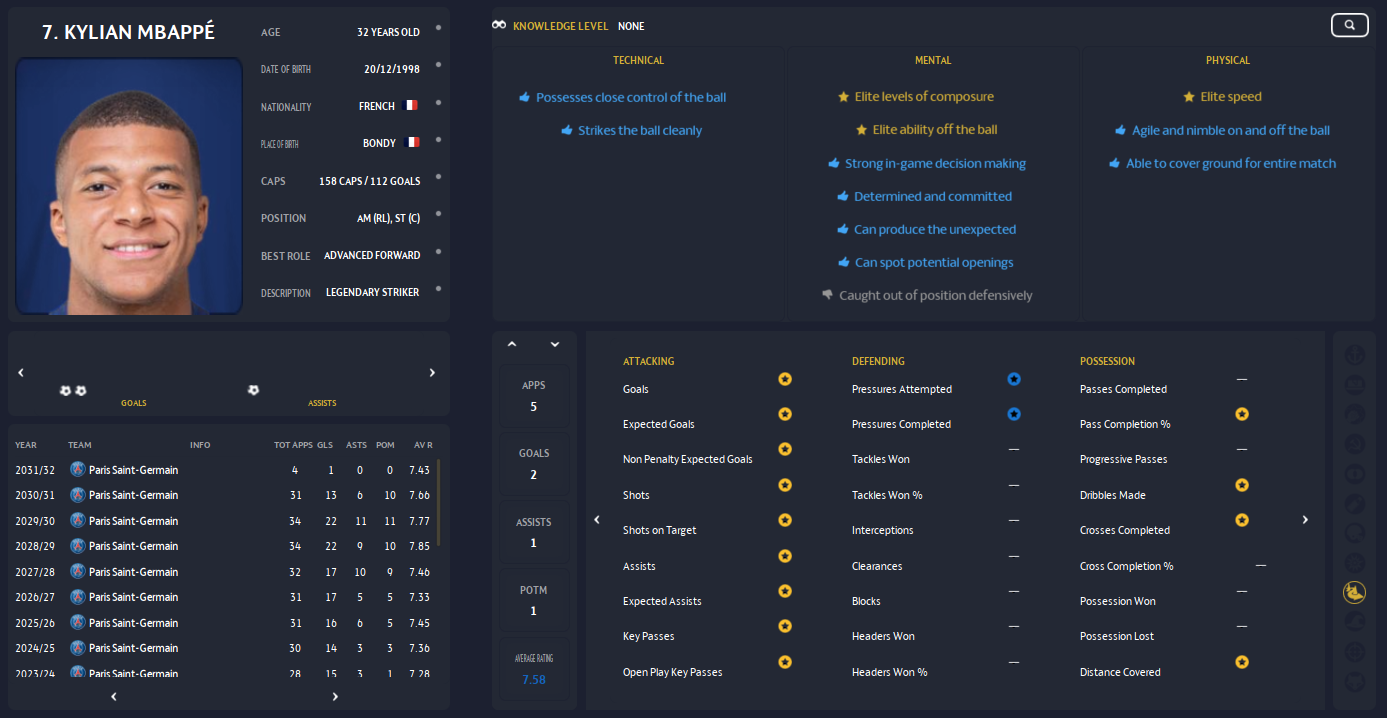
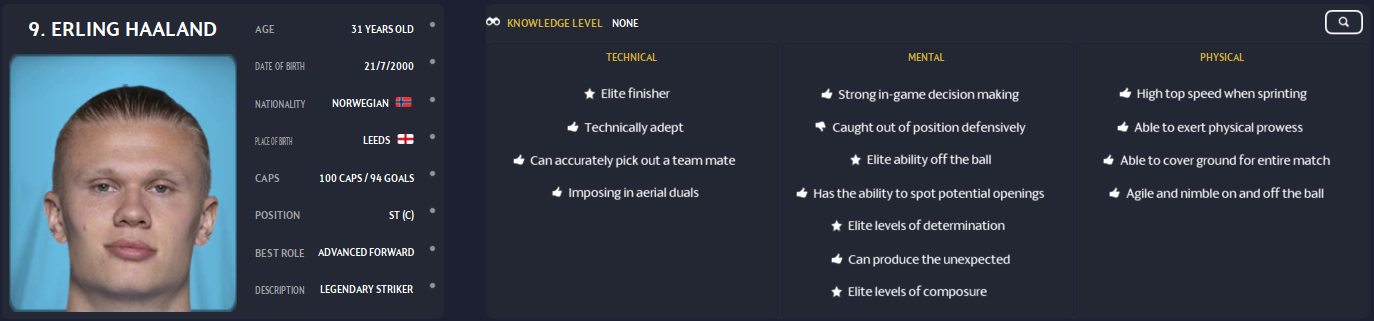
Is there an easy way to remove the 3D Media backgrounds?
in Skinning Hideout
Posted
This is literally MY client object browser + a couple of additions …
Whatever …